There are several ways to register the product:
1. Register Online:
This method is recommended. Your computer must be connected to the internet the first time you run the software. You will be prompted to enter your Name and Serial Number as they appear
on your receipt.
2. Register via Web:
This is more complicated. We recommend you use the first method, if possible. If the first method fails, you can retrieve your Registration Key here. When you Quit from the registration dialog which appears when you first run Graphing Calculator, your Hardware ID will be copied to the clipboard. Paste it into the form below with your Name and Serial Number from your receipt, then press the Submit button. You will need to copy and paste the Key provided into the registration dialog.
3. If you are a SysAdmin installing across a
site:
If your institution has purchased a multiple-machine license, you will use the Name and Serial Number provided for that license on each machine. On Mac OS X, to avoid having to type these repeatedly, you can clone "/Library/Application Support/Graphing Calculator/registration4.txt" into that location on each machine. This is a text file containing the registration information which is created when you fill out the registration dialog. On Windows, you can clone the registry fields containing the registration information, or you can create a file called "registration.txt" in the Graphing Calculator folder with the name and serial number on separate lines. The registration will complete when the software is run the first time on each machine, if the machine is connected to the internet.
If you have any difficulty registering the
product, please contact 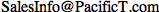 .
.